
AI Chat Tool: Multi-Model Conversation Assistant
AI Chat Tool: Multi-Model Conversation Assistant
What is the AI Chat Tool?
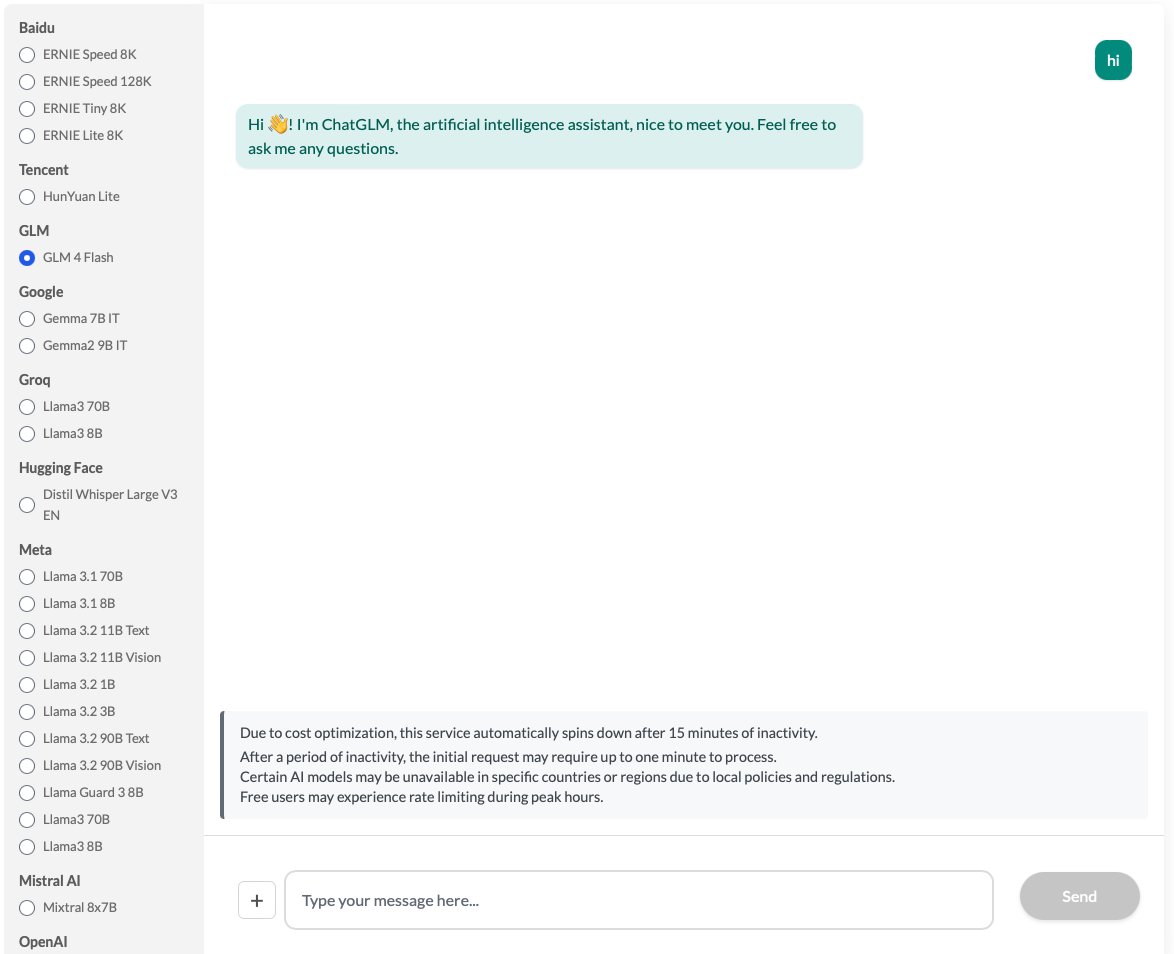
The AI Chat Tool is a versatile chat interface that provides access to multiple AI models, allowing users to engage in intelligent conversations with different AI capabilities. The tool supports various models from leading providers including Baidu, Meta, Google, Mistral AI, and more.
Key Features
-
Extensive Model Support: Choose from various providers and models including:
- Baidu ERNIE (Speed, Tiny, Lite variants)
- Meta's Llama 3 series
- Google's Gemma
- Mistral AI's Mixtral
- GLM-4-Flash
- HunYuan Lite
- OpenAI Whisper
- And more specialized models
-
Real-time Responses: Instant AI responses with loading indicators
-
User-friendly Interface: Clean and intuitive chat design
-
Message History: View complete conversation history
-
Mobile Responsive: Works seamlessly across devices
-
Model Categories: Models organized by provider for easy selection
How to Use the AI Chat Tool
-
Select Your Model
- Choose from available AI models in the sidebar
- Each model offers different capabilities and response styles
-
Start Chatting
- Type your message in the input area
- Press Enter or click Send
- Receive AI responses in real-time
-
Navigate Conversations
- Scroll through message history
- Clear distinction between user and AI messages
- Visual indicators for AI processing
Benefits of Using Our AI Chat Tool
- Model Flexibility: Choose the best AI model for your needs
- Instant Responses: Quick and efficient communication
- User Privacy: Secure conversation handling
- Intuitive Design: Easy-to-use interface
- Service Optimization: Cost-effective with auto-scaling
Technical Features
- Auto-scrolling: Automatic scroll to latest messages
- Error Handling: Clear error notifications
- Loading States: Visual feedback during AI processing
- Message Formatting: Pre-wrapped text with proper spacing
- Keyboard Shortcuts: Enter to send, Shift+Enter for new line
Service Notes
- The service automatically spins down after 15 minutes of inactivity
- First request after inactivity may take up to 1 minute to respond
- Optimized for cost-effective operation
Getting Started
- Visit the chat interface
- Select your preferred AI model
- Type your message
- Start conversing with the AI
Perfect for:
- General conversations
- Quick answers
- Learning assistance
- Creative writing help
- Problem-solving
Our AI Chat Tool provides a seamless way to interact with various AI models through a clean, efficient interface.